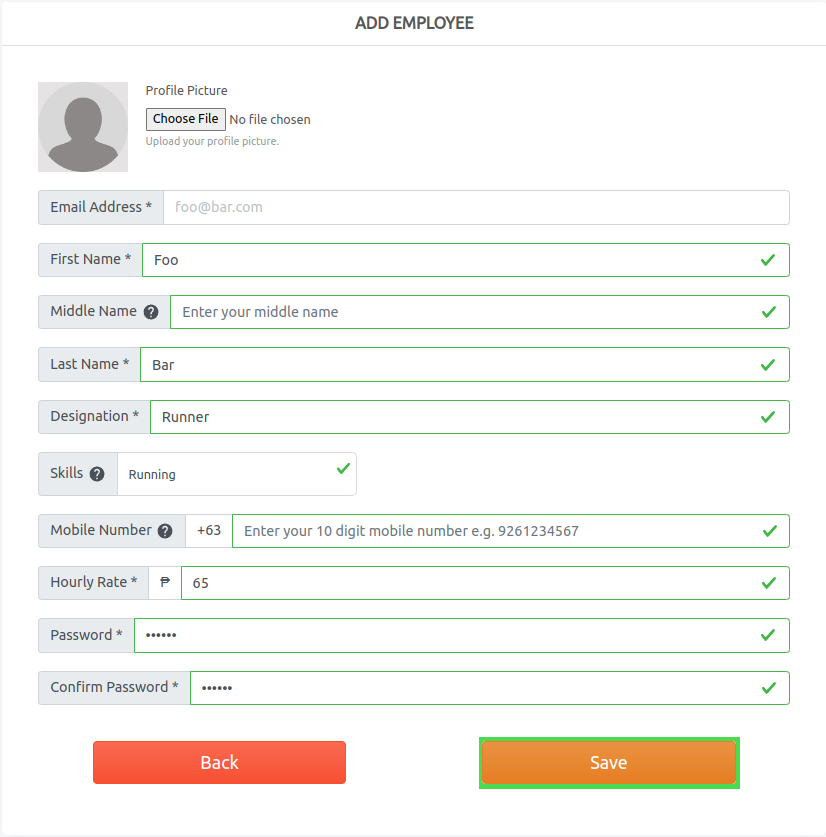- Go to biz.teepid.com/login, and login your account.
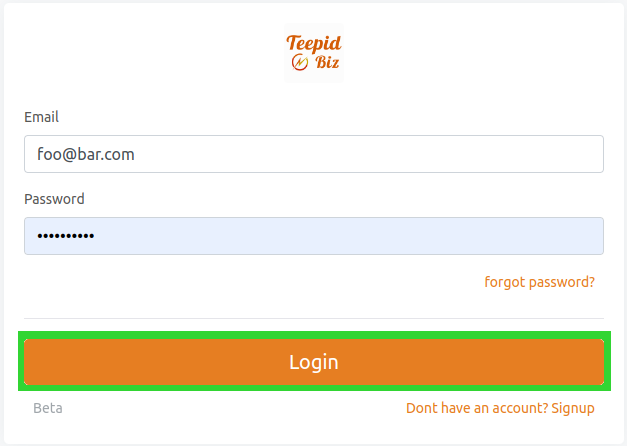
- In the company management page, select your company.
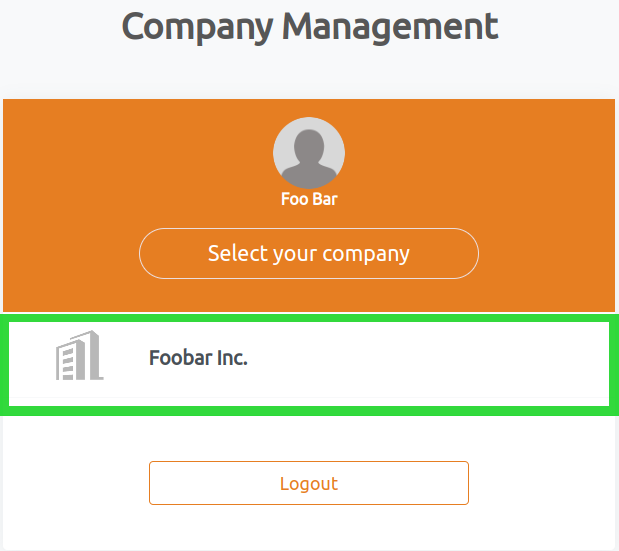
- On the side bar at the left side navigation, click employee management.
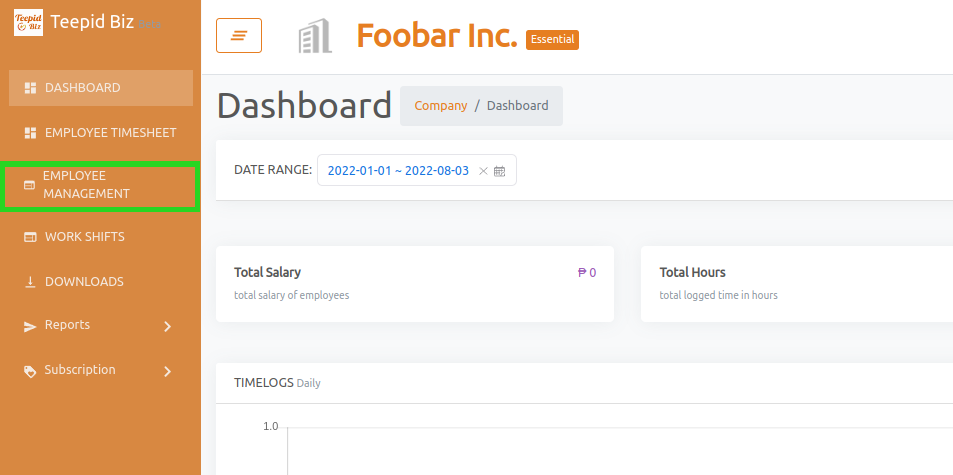
- Click add employee at the top right of the employee lists / table.
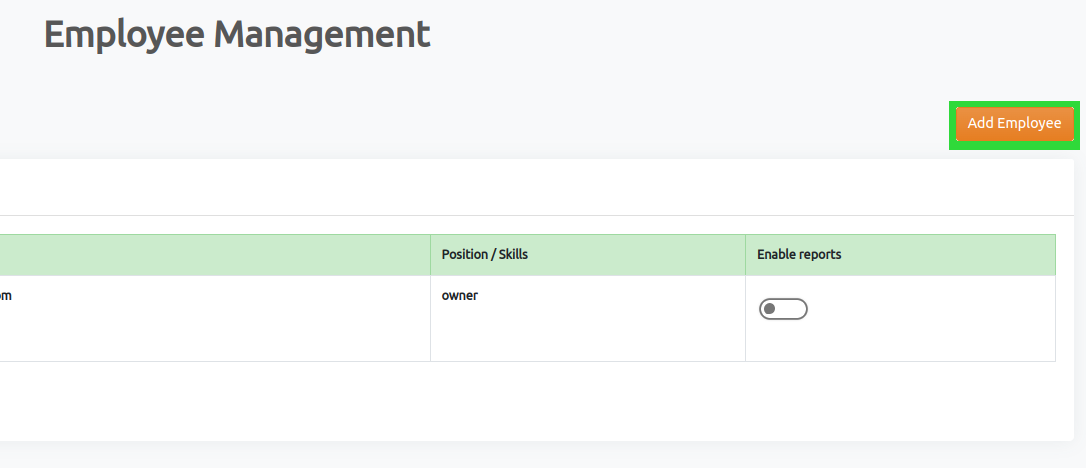
- Add employee’s email to verify, if valid, click next.
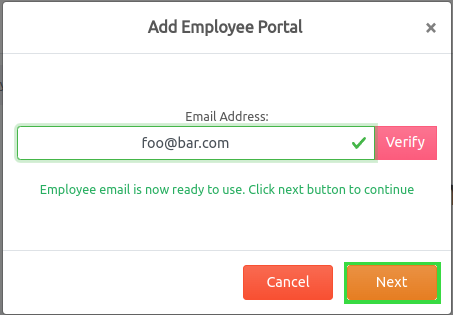
- Create or complete employee details and fill-up the required fields.
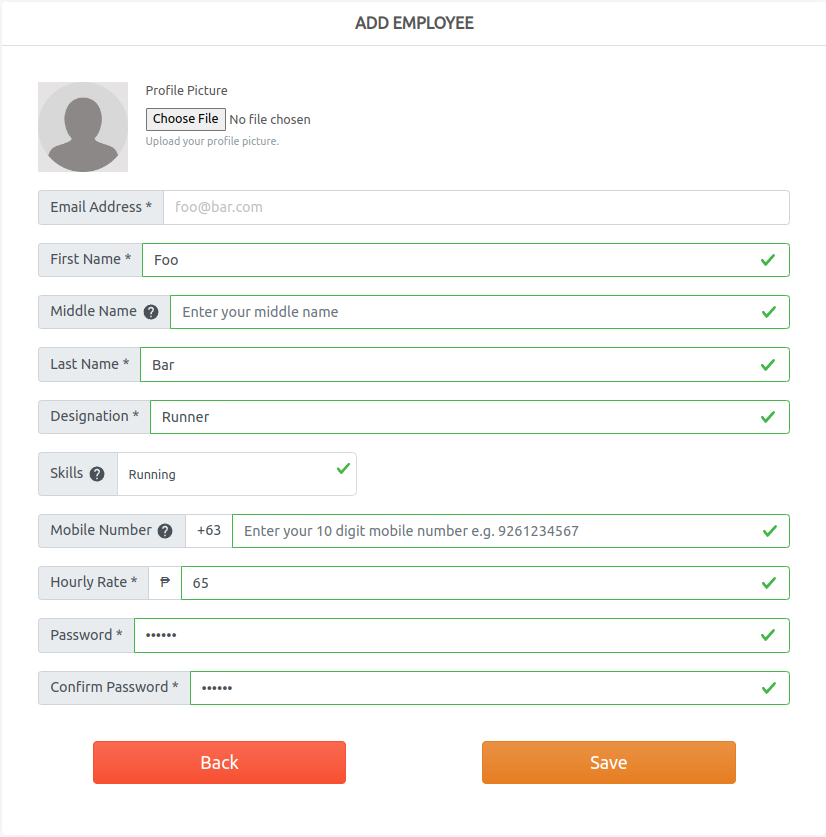
- Click save.